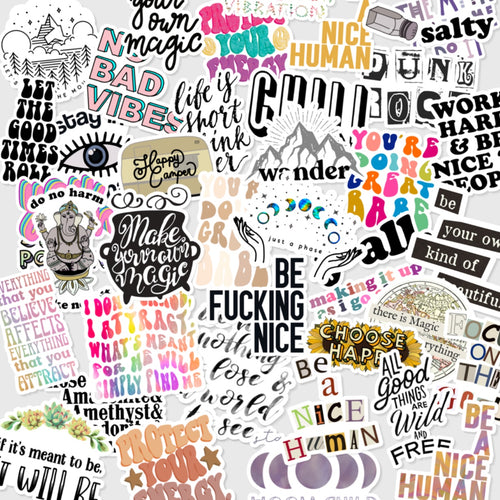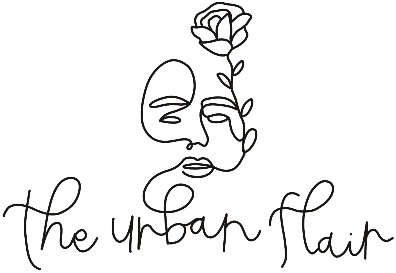The importance of a good site search to your Shopify store
In the current digital economy, it is crucial for your online business to deliver quick and accurate results for what users are searching. Internet user has very little patience when your site can not satisfy their search intent and will usually be off to competitors' sites instead.
Retailers' websites like Amazon's have increasingly invested so heavily in search to give better shoppers' experience. According to a 2016 BloomReach, 55% of online product searches start directly on Amazon, compared to 28% that begin on a traditional search engine like Google or Bing.
According to a 2016 WebLinc report, over 30% of online shoppers use the search feature on eCommerce sites. An intelligent and efficient site search system is expected to deliver faster and more relevant product recommendations, which in turn quickens the purchase cycle. Sometimes customers search for 'pots' when they're looking for 'saucepans', and in some cases, they misspell their query. If the search system within your store is unable to understand your user intent and get them a "zero search results" page, your eCommerce will hit a dead-end.
Shoppers who used the on-site search showed a 216% increase in conversion rate and a 21% increase in average order value. That's an impressive figure. Yet it's often overlooked. Even though internal site search offers apparent benefits, many online stores fail to provide a robust search function that delivers the right products to their shoppers at the right time. 70% of eCommerce site search engines are unable to return relevant results for product-type synonyms, and 34% of the sites don't return useful results when users search for a model number or misspell a single character in the product title, points out the author of the Baymard study.
This guide offers Shopify merchants insight to make an intuitive on-site search so that you can optimize it and gain more paying customers.
Types of search queries you’re getting
If you can understand your customer’s intent, then you can give them better engagement at any point in their purchasing process. It means more sales, repeat business, and more loyal customers to your brand. In this context, there are three different phases of the buyer’s search journey.
Browse: customers may go through different stages, peruse through products, and don’t know what exactly they’re looking for. This online behavior is the same as window-shopping in the brick-and-mortar business.
Research: Shoppers have a clear idea of what they want and type more specific queries on-site search bar. They’re looking for a particular type of product or at the very least, a product collection. For instance, they might be looking for a new jacket, but haven’t had a distinct color, brand, or style in their mind yet.
Purchase: The user knows what they want and is looking to make a purchase. In other words, they’re at the business end of the conversion funnel. A transactional search query may include exact brand, product names like ‘Nespresso coffee machine”.
Keep these different functional phases of the query types in mind will help you understand better how users approach to search on eCommerce sites and build search logic that aligns with user expectations. Consider that a browser along the buyer’s journey is looking to explore your website, so you should provide them clear navigation to assist and make their discovery painless. A shopper is evaluating their options, so it's likely expected that you would begin to engage this person with the right purchasable products that they might want.
You should keep in mind that shoppers search in different ways, depending on their purchase intent. In the discovery stage, they often look for inspiration in a less refined way on a single word, such as for a brand name or category. These types of searches account for a large volume of overall search activity, and this is when shoppers are more receptive to browsing through your catalog.
As their purchase intent rises, shoppers’ searches are more refined through the use of two or three words, such as a sub-category or a brand name plus product type. This is the moment when you can offer more specific promotions and use ranking strategies concerning the search phrase. At the highest end of the spectrum – when they are most intent on making a purchase – shoppers will often use more words to describe specific details of the product. Since the shopper is most likely to buy, here you should focus on delivering the most accurate results.

Best Practices to Optimize your Shopify Internal Search function
1. Make search bar visible and prominent
Today, the online world is so fast. Internet users don’t have enough patience to browse everything on your website, and pick out their desired product. The search field is the initial step of the user’s purchasing process. The design of the search box and its usability becomes a big deal. It’s not good when users can’t find the search box because it doesn’t stand out and is not easy to spot. For example, Asos makes their search field noticeable by placing it upper-center and including the CTA “Search for items, brands and inspiration” to encourage usability.
 Credit: https://www.asos.com/
Credit: https://www.asos.com/
Display a full open-text field rather than hide your search bar behind the click of a small magnifying glass icon. Hence, it keeps going around and around. If you do not make the search bar visible enough, users won’t find it. If they can’t find it, they won’t use it. You may miss a sale or lose a customer to your competitors.
 Credit: Think with Google
Credit: Think with Google
2. Use Autocomplete for Smarter & Faster Results
Autocomplete has become a web convention for eCommerce search, with 82% of large websites offering it. The value of autocomplete suggestions is not only speeding up the typing process but also guiding them to construct their search query better.
Auto-suggestion mechanism predicts a user’s search query from initial character inputs, providing a dropdown list of suggestions that match with words and context. It also helps eliminate a search step and allows your customers to go right from typing in their search term to a purchasable product, all with one click.
The task becomes more crucial for eCommerce websites as it involves not only showing the search query suggestions but also best fit products with them. Further than suggesting relevant text, the search box provides instant results in the form of a set of matching products. It allow users bypasse the search results page entirely and takes them directly to a product page. Auto-suggestion that works well will help customers to quickly narrow the list of their choice, reduce product discovery time, and navigate them to the desired product effortlessly.
 Adidas offers both auto-suggestion text and product matching
Adidas offers both auto-suggestion text and product matching
3. Plan for Misspellings
Typos frequently happen when people have only heard about a brand or make a mistake while typing. The report from the Baymard Institute showed that “18% of the top 50 grossing US eCommerce sites handle phonetic misspellings so poorly that users will have to pass a spelling test to be presented with results”.
 No result for “Swaeter” when looking for the “Sweater” on the Ann Taylor website
No result for “Swaeter” when looking for the “Sweater” on the Ann Taylor website
Knowing how to handle misspellings properly will help your website users have a higher chance of finding the right product or discovering a relevant one to meet their needs. It is that simple – if your products can’t be found, you can’t expect to sell them – and dealing with misspellings will lead to lower bounce rates, and increased sales. Make sure that you set a reasonable level of error tolerance, so users never get frustrated with a page of null results because of a typing error.
4. Use Natural Language Processing to understand your customers intent
Natural Language Processing (NLP) is a powerful machine-learning tool used to build enjoyable customer experience. It has the capability to understand users’ purchase intent, extract the actual meaning of a search query on semantics and look for the most relevant results across massive product datasets.
The engine becomes smarter over time by using machine learning technology. A search query for 'mini dress' would involve understanding the context of the words, and telling the engine to narrow down your desired product list.
Unlike traditional search engines that fetch only the results containing exact keywords, the NLP technology ‘thinks’ like a real person. It can detect entries that might be relevant even though they don’t include the initial keyword. For instance, John Lewis has items “Jacket” with multiple color variants. A search query for “men blue jacket” on its website is expected to match the relevant product image where the color field is blue.
 Credit: https://www.johnlewis.com/
Credit: https://www.johnlewis.com/
5. Create Synonyms and Redirects for zero results
Language has a wealth of things with similar or identical meanings. Internet customers tend to input queries the way they think and expect the system to provide correct results. Since you can not expect users to insert text matching the way you name your products, it’s essential to set up synonyms so that users can always identify more related terms.
Often, people may use a variety of terminology when searching for the same thing; for example, when looking for running shoes, users may type “sneakers”. Few of them think of trying another synonym but instead assumed that null results for a search such as “sneakers” meant the site didn’t carry such products.

6. Employ a Dynamic Filtered Navigation to narrow search results
Whether your customers are browsers, researcher, or buyers, filtered navigation can be handy to your site visitors. Filtered navigation is helpful for customers who come to your site unclear what their preferences are for a product or lack familiarity with the product’s attributes.
The findability has a direct impact on the sales funnel: the smoother the filtering process, the faster a shopper finds what he’s looking for, and the more likely he is to purchase. For example, a customer who wants to buy a sofa has so many options, such as type, material, price ranges, and colors, that it can be hard to make a decision.
Let's look at the navigation example for Sofas on Macys.com below. Using such filters, customers can quickly narrow down thousands of products in the category to only those few items that match their interests. Moreover, they can easily deselect any of their previously selected options.
 Credit: https://www.macys.com/
Credit: https://www.macys.com/
Despite it being critical to the findability of a website, it is interesting when the Baymard Institute found that only a measly 16% among the top 50 big eCommerce giants offer an excellent filtering experience. About half of these websites ranked as ‘passable’ by those surveyed, while the remainder (34%) were regarded as ‘very bad.’
E-commerce sites often slip up when it comes to using relevant category-specific filters. Many applied identical filters for different product collections across their sites.
For instance, the filters for products in the dress collection should be different than they are for those in the shoes category. For shoes, Zappos displays the Toe Style, Upper Material, while for dresses, they show the Sleeve Length and Style.
 Credit: https://www.nordstrom.com/
Credit: https://www.nordstrom.com/
7. Use Merchandising to Boost your eCommerce sale
Digital merchandising has become a crucial part of any eCommerce business. The right digital merchandising strategy can engage your shoppers, guide them toward enticing products, and boost your sales, which is the dream for any online retailers. Successful retailers who employ effective digital merchandising by focusing on their shopper’s personalization, encouraging their discovery, and using search as a merchandising tool can achieve conversion rate lift by an average of 26%.
Most shoppers have short attention spans, especially when we’re immersed in a visually engaging online experience. To captivate and keep shoppers stay longer on your site, you need to show them the most relevant products possible. Instead of showing just straight text-only lists, you can merchandise directly to customers by presenting images of best-selling items that match their personal preferences on the instant search result.
See how Nike has done well on this task. From the moment a shopper typing the initial letters “r”, “u”, “n” into their on-site search bar, they immediately display the most relevant products to capture his full attention.
 Credit: https://www.nike.com
Credit: https://www.nike.com
Together with doing on-site search, browsing collections pages is also the primary option customers often use to find products. By optimizing to prioritize the display of products most likely to appeal to your shoppers, you can positively influence conversions. Consider promoting higher-margin products to bring you the most money or giving additional exposure to high-inventory items that are not getting much visibility.
8. Optimize your on-site Search & Filter for Mobile
The data from We Are Social 2019 Digital report reveals that more than 5 billion people already use a mobile phone. According to Statista data, there are significantly more users accessing websites from their smartphones or tablets than desktops.
Mobile eCommerce sales will account for over 72 percent of all eCommerce sales by 2021. With the ever-increasing number of mobile users, there is no surprise in eCommerce businesses investing in mobile optimization to satisfy more online customers.
Not even Black Friday was impacted by mobile user trends, as nearly 40% of sales came via a mobile device. On Cyber Monday, 54% of visitors came from mobile devices, and 30% completed their purchases on their smartphones. Both eCommerce and brick-and-mortar giants like Amazon, Walmart, Target all saw a dramatic increase in their sales made via mobile electronics.
However, statistics from Dynamic Yield Research (2018) found that only about 12 percent of consumers found convenient when shopping online on mobile devices.
Like desktop, search is a primary function as people spend a significant amount of time searching for solutions on their mobile devices. On mobile, the narrow screen makes accuracy and convenience much more critical than on desktop.
Ensure that your on-site search engines equipped with important functions including, auto-complete, typo-tolerance, recognition of root words, and suggestions while the user enters text. These features can speed up the search process and provide better customer experience, making your Shopify stores get ahead of your competitors.

The screen real estate is limited on a mobile, so use mobile instant search results instead of leaving the screen underneath the search bar empty. Make it big enough so that your users can easily read the suggestion and tap on the right one.
Filtered navigation was initially designed for desktop and laptop users. It becomes more challenging to translate this experience to mobile because the screen is not large enough to show a full set of filter options and results simultaneously.
Recently a new approach to providing filtered navigation for mobile users has appeared: showing overlay filters on top of the collection or search results. This dynamic interaction design works great because users can always see which filter they are applying and access easily to further refinement options, all without leaving the context of the collection or search result screen.

9. Use data and analytics to understand trends and act on them
Search analytics would provide insights into the usage of search results, user information need, and information challenge. If you’re able to understand what users are searching for, which query gets no results, and which ones get the most conversions, you’ll have a clear direction to drive more sales for your online business.
Search suggestions: You should understand how users interact with autosuggestion. The data achieved from user activity are used to predict shopper intent better and generate more relevant ideas based on the number of clicks in the analytics.
No-results search: helps you identify the zero result search keywords and determine what to stock, how to name your products, or which synonyms you should add to relevant key terms.
Capturing the power of internal site search analytics, you can uncover what your users need and make smarter data-driven decisions.
Discover your market and product demand: On-Site search also provides information about business opportunities. By mining the top popular keyword that shoppers often use when searching on your site, you can identify “hot” items or other product lines that could bring you more money.
Improve SEO: You can use internal site search data to evaluate your Search engine optimization (SEO) effort. If you see large volumes of traffic from SEO or paid search from specific queries, then using on-site search analytics, you can validate whether shoppers are searching for the same thing when entering your site.
Support marketing strategies: Site search analytics can provide strategic insights that guide your marketing strategy. By identifying popular keywords, you can align your website, social, pay per click (PPC), PR, and email content around a term group that you already know is getting the most attention.
For example, there’s less competition for long-tail keyword bidding on Google Ads. In addition to external keyword research tools, you can look at the list of terms that people type in your internal site search - these should be included in your PPC campaigns.